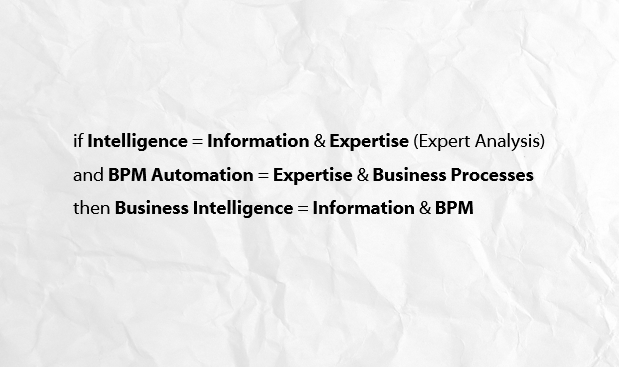As discussed in the previous articles, the role of the CIO is to control information within an organisation and to provide guidance on how to manage that information. The CIO is also responsible for managing - arguably one the most important corporate assets - the intelligence within the organisation.
While the use of policies and procedures will provide guidelines on which systems should be tightly controlled in order to gather intelligence, the next hurdle is to determine how to capture the data so that it can be translated into intelligence as easily as possible.
For intelligence to be of value to decision makers, it must fulfill the following criteria:
- Timely – intelligence that is available too late to act upon is of no use.
- Relevant – must be relevant to the business concern.
- Accurate – this almost goes without saying.
- Predictive – mine historical data in order to identify trends and predict future opportunities.
- Tailored – different audiences look at different aspects of intelligence. For example, finance people don’t look at the facts in the same manner as people from human resources do.
Looking at these criteria, it is clear that the amount of time it takes to compile information into usable business intelligence and get it to a decision maker is critical. Processing information from a number of disparate systems into a Business Intelligence (BI) system can be complex and time consuming.
Broadly speaking, all companies consist of the following four areas - customer facing, supplier facing, finance and operations. Companies often aim business intelligence initiatives outwards (customers and suppliers) only. “How many sales orders did we get?” or “How much stock do we have on-hand?” and so on. The company’s internal processes are often neglected in terms of analysis and optimisation. Profit is profit. Every coin not spent is a coin that you don’t have to source from a customer.
Business Process Management (BPM) and specifically the automation thereof, tends to be run on internal systems first. These systems therefore are optimally primed to provide an enormous amount of internal business intelligence, as the data is captured in a structured process, is validated and subjected to business rules at the time of capture. It is a lot easier to process this information into business intelligence. Find out which departments are understaffed or have a high staff turnover, or redistribute existing corporate assets instead of purchasing more. The opportunities to optimise your business from the inside out are boundless.
It can be argued that statistics on business processes are business intelligence in their own right. Line of business (LOB) and ERP solutions do a good job of storing the transactional information such as, the amount of leave days a person has taken or the value of a customer’s order, but the information about how that transactional information was captured is not available.
How long did it take that sales order to be captured from submission? How many times was leave declined before terminating in the HR system? Information like this is vital for any organisation looking to optimise on its outputs.
if Intelligence = Information & Expertise (Expert Analysis)
and BPM Automation = Expertise & Business Processes
then Business Intelligence = Information & Business Process Management
If the survival of a CIO lies in their ability to add value to the business and not just their technical expertise, where should they start?
The CIO should deliver usable intelligence to the right people at the appropriate time. The CIO’s path to this is through prudent use of policies and procedures to discern the difference between information and intelligence, and then through the automation of processes in order to fast track the generation of usable intelligence.
----^----